A busy web development agency such as Redfin Solutions wouldn’t be complete without cohesive productivity software. We use Notion, a fantastic organization application that serves as our home base for all things project management, note taking, client documents, and more. I wanted to take some time to delineate the ways that Notion has helped our company, and highlight some of its best features for making our team’s lives that much easier. Here are a couple features in Notion that we use at Redfin Solutions.
Databases - Board View
Notion’s board view, also known as a Kanban board, provides a helpful visual aid of a task’s progression. A board may be populated from an existing database or created from scratch, with the user manually entering information to each card. Notion’s boards offer visual versatility in allowing the user to opt for different views of the same data, including list or gallery views. Each card may be expanded to enter additional information, as well as possessing the ability to assign a card to specific users who have access to the teamspace. Redfin Solutions uses Kanban boards frequently for project management, client onboarding processes, and more.
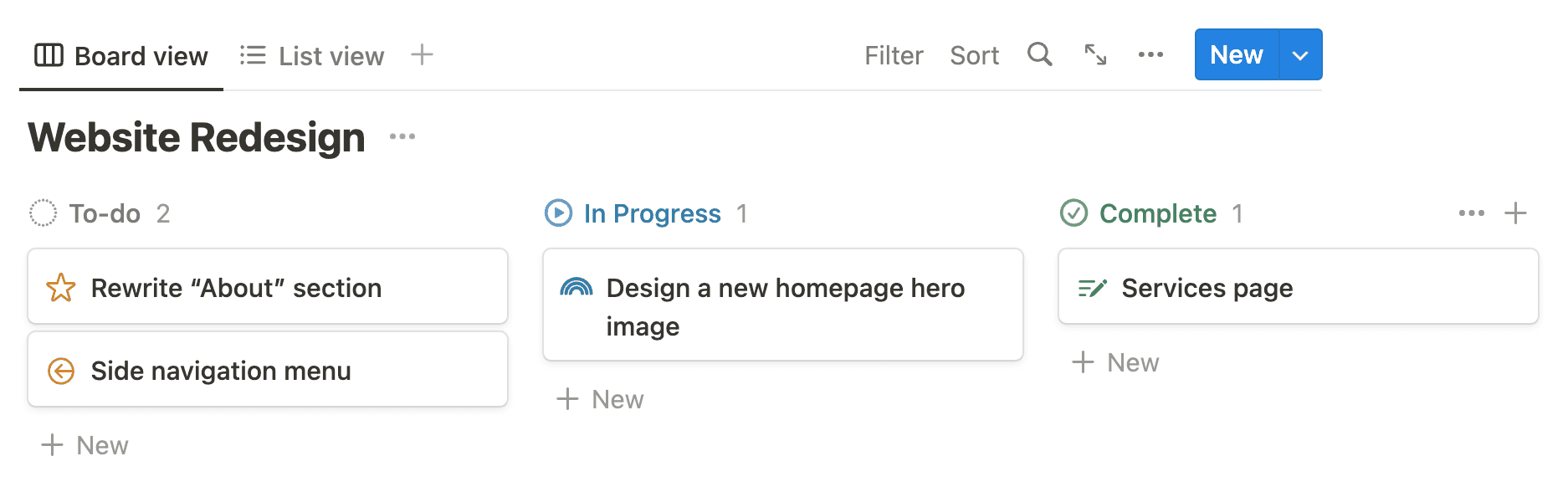
Application Programming Interface (API)
At Redfin Solutions, we use a variety of different online services and applications to optimize our productivity and efficiency. Notion’s API makes our lives easier by synching data from other applications directly to our databases in the teamspace. A developer-specific instance is the API’s ability to synch GitHub issues regarding a certain repository directly to Notion. On the operational end of the company, API is utilized to integrate Quickbooks Online and Zapier, to name a few. Automating workflows and sales with Notion’s API allows all members of our team to save time and energy for other tasks. Thank you, Notion!
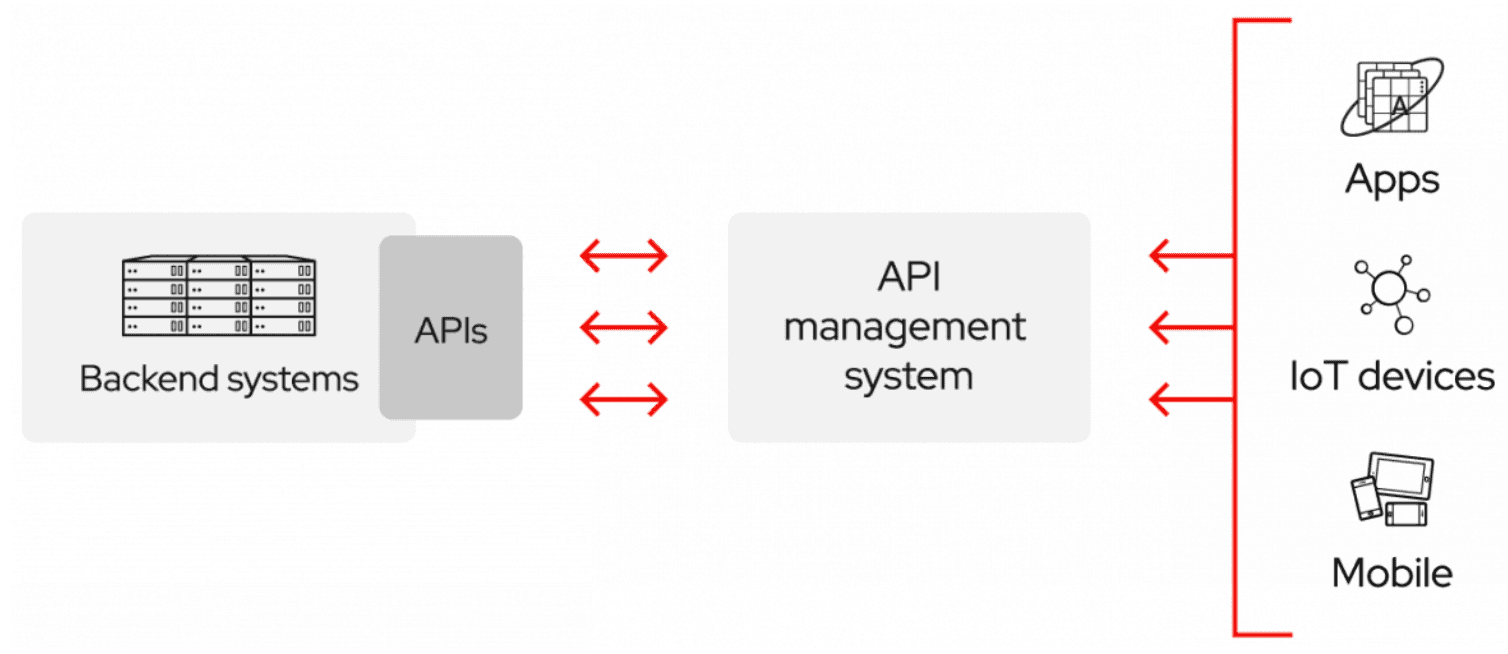
Pages
This one may seem straightforward, but creating pages and subpages is the ultimate versatile tool when organizing processes, business tools, client profiles, and more. Notion’s pages are equipped with offering endless possibilities: from uploading a template, to populating data from a central database, it’s easy to keep things organized when everything has a separate page to refer back to. Below, you can see a snippet of a similar format that the Redfin team uses as its center of operations.
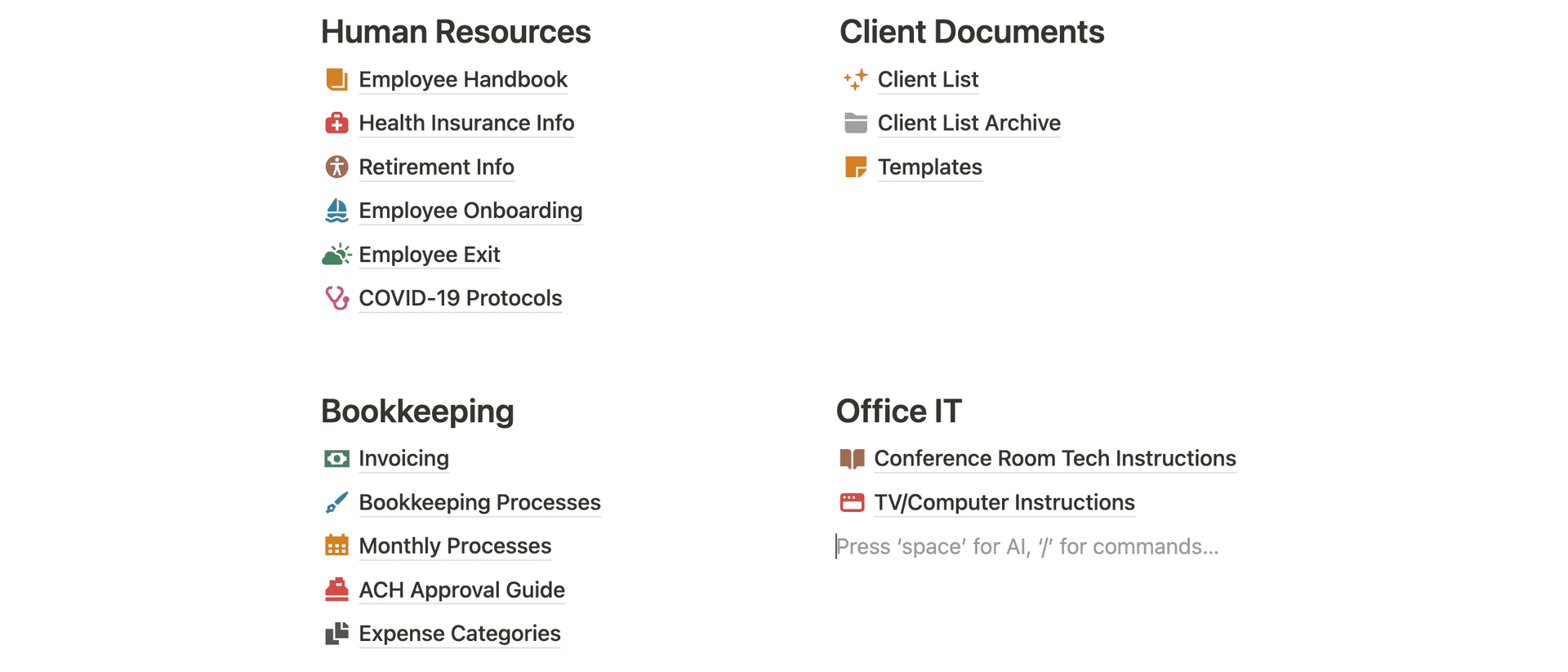
Artificial Intelligence
Following the latest trends, Notion has just released a new AI feature at the start of this year. While we haven’t been heavily using this since its release, its list of features is quite impressive. Notion has the ability to summarize a page of text, augment creative writing, improve note taking, and more. I hope to use these features when taking notes during meetings and writing processes for internal tasks, to name a few. Notion AI is available now for all users, and I’m excited to keep finding new ways to implement it into our workplace.
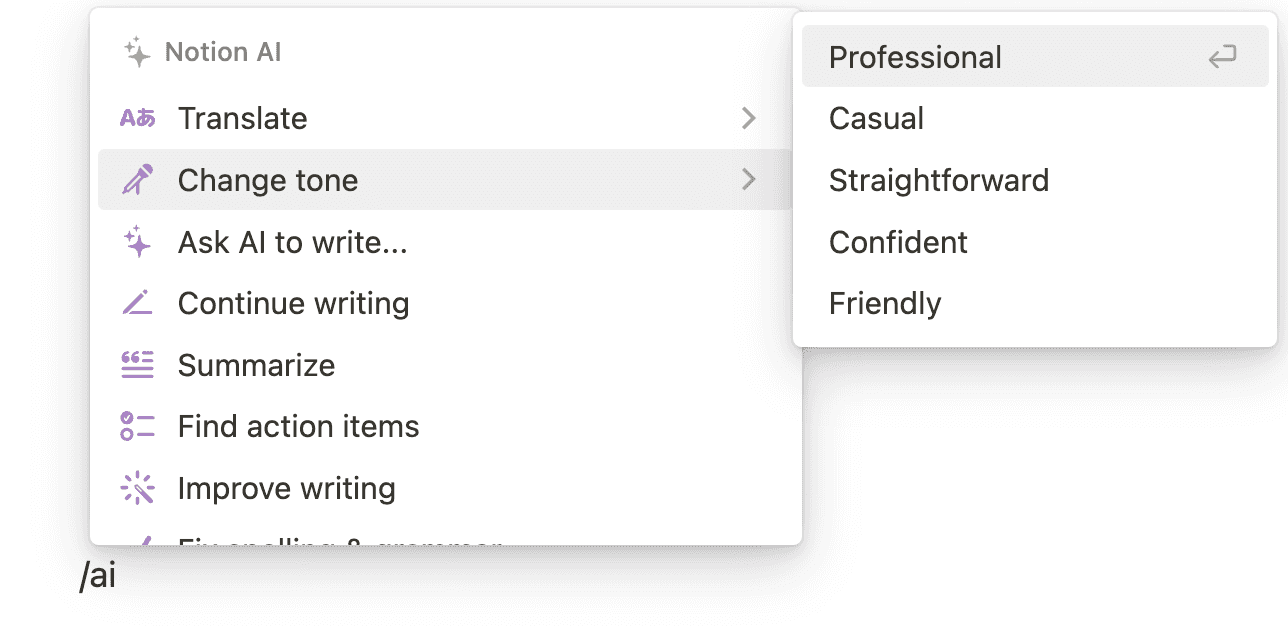
Wrapping Up
We love this software and each one of us here use it every day. There’s a lot of similar brands to Notion available right now, but we like Notion for its ease of use, aesthetic appeal, customizability, and extensive features. We’re looking forward to many more projects made easier by this awesome application!
